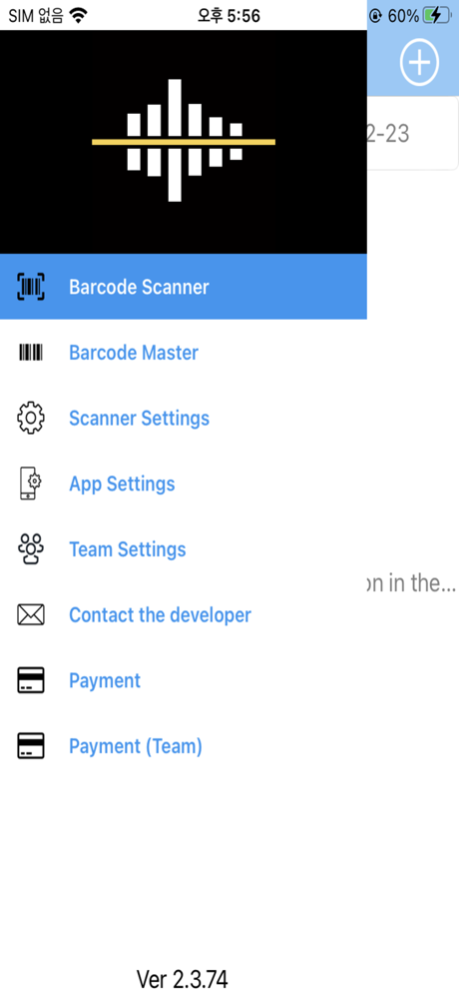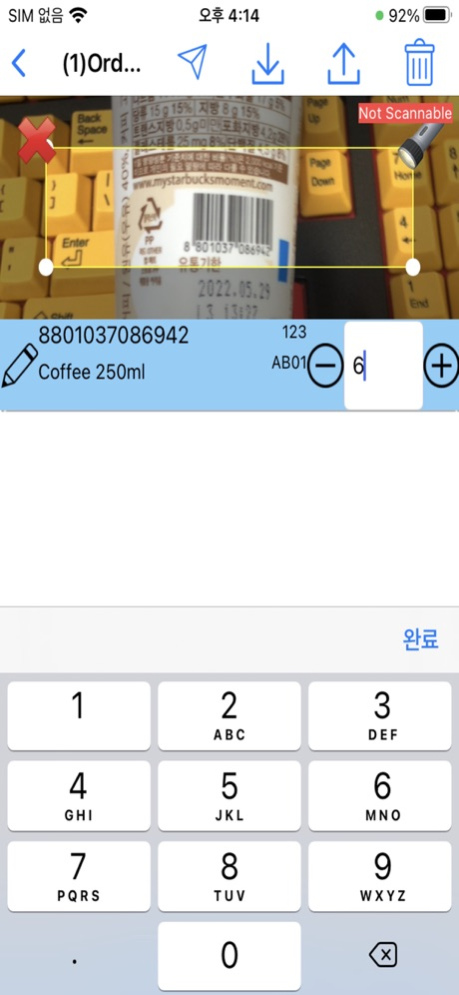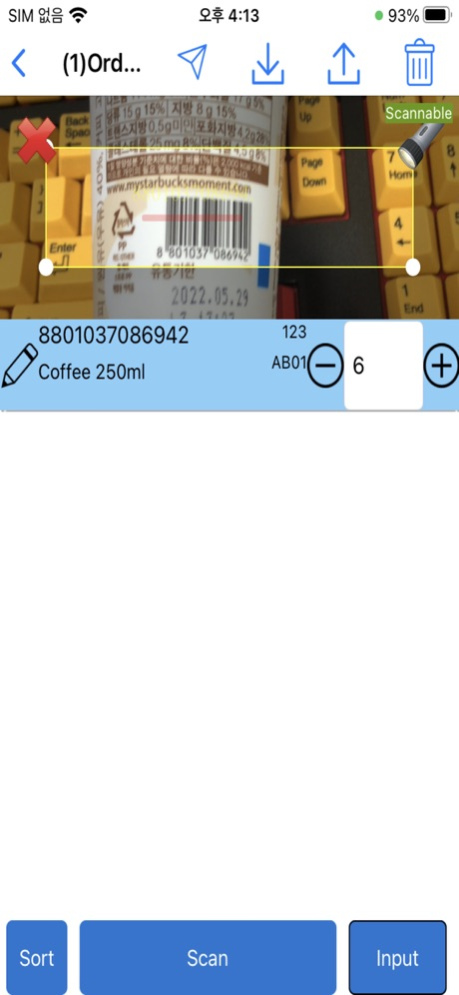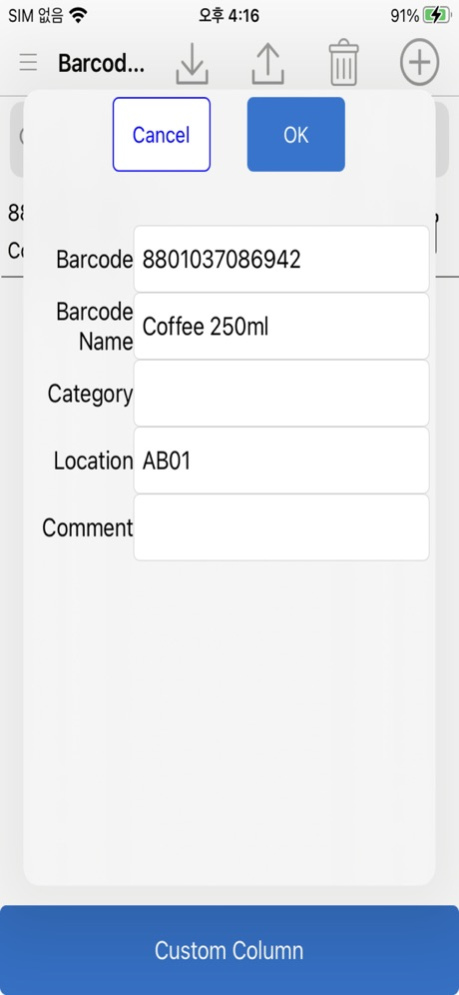Scanoid Inventory Count 2.3.81
Free Version
Publisher Description
Change cloud server
■ Team Mode Support (Multiple Users)
- Team Admin (Team Create)
https://youtu.be/ede_mKkxu5g
- Team Client (Team Join)
https://youtube.com/shorts/1FRNoxIB7RI
■Barcode scanning inventory management.
Excel Import/Export, PC linkage function.
Option to increase the number of duplicate barcodes.
Video manual https://youtu.be/J7n1O_c31Jo
■ Barcode inspection function
Video manual https://youtu.be/Gb__hV7-86k
Scan and inspect only barcodes imported into Excel
■ Camera
-Zoom In/Out (small barcode scan)
-Camera Lens Select
Wide Angle Camera (default)
Ultra Wide Camera
Telephoto Camera
Dual Camera
Dual Wide Camera
Triple Camera
[How to use PC version]
1. PC Server installation address
https://pulmuone.github.io/barcode/publish.htm
2. How to install PC Server program
https://youtu.be/69L0exsXQvM
3. How to set PC Server program
https://youtu.be/zwXREEBTvAA
4. How to send barcode scan result from app to PC Server
https://youtu.be/Zm-8oMN-gbQ
(First, the PC Server must be running in the same network as the app.)
4. How to send barcode scan results from app to PC Server (For iOS)
https://youtu.be/ASSE1P_S_0M
(First, the PC Server must be running in the same network as the app.)
5. How to use the PC Server program
https://youtu.be/tUbR_ls8GPQ
- The PC Server must be turned on in order for the app to send data to the PC.
- If you click the title on the left screen and the barcode scan result is displayed on the right screen, you can download it in Excel.
- You can back up the entire PC Server data. (recoverable)
6. Use Barcode Master (Excel)
https://youtu.be/dylbO2ImlG8
- If you create and import a barcode master in Excel, the barcode name is displayed when scanning barcodes.
[Terms of Use]
https://www.apple.com/legal/internet-services/itunes/dev/stdeula/
[Privacy Policy]
https://blog.naver.com/gwise/222703219470
Apr 2, 2024
Version 2.3.81
Change cloud server
About Scanoid Inventory Count
Scanoid Inventory Count is a free app for iOS published in the Office Suites & Tools list of apps, part of Business.
The company that develops Scanoid Inventory Count is Hyeonmyeong Ji. The latest version released by its developer is 2.3.81.
To install Scanoid Inventory Count on your iOS device, just click the green Continue To App button above to start the installation process. The app is listed on our website since 2024-04-02 and was downloaded 0 times. We have already checked if the download link is safe, however for your own protection we recommend that you scan the downloaded app with your antivirus. Your antivirus may detect the Scanoid Inventory Count as malware if the download link is broken.
How to install Scanoid Inventory Count on your iOS device:
- Click on the Continue To App button on our website. This will redirect you to the App Store.
- Once the Scanoid Inventory Count is shown in the iTunes listing of your iOS device, you can start its download and installation. Tap on the GET button to the right of the app to start downloading it.
- If you are not logged-in the iOS appstore app, you'll be prompted for your your Apple ID and/or password.
- After Scanoid Inventory Count is downloaded, you'll see an INSTALL button to the right. Tap on it to start the actual installation of the iOS app.
- Once installation is finished you can tap on the OPEN button to start it. Its icon will also be added to your device home screen.